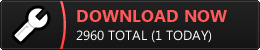Download Project Phantom
Downloads
Project Phantom v.1.1
Project Phantom Mixtape Music Pack
Download from MEGA
Instructions: Download the .zip file and extract thememd.mix to Project Phantom directory (NOT RA2/YR directory).
Instructions: Download the .zip file and extract thememd.mix to Project Phantom directory (NOT RA2/YR directory).
Quick Start Instructions
- Download and run ProjectPhantomX.Y.exe (X.Y is the version number).
- When prompted for install directory, choose a directory that contains a valid Command & Conquer: Yuri's Revenge installation or at the very least following core files: gamemd.exe, BINKW32.dll, Blowfish.dll, ra2.mix, ra2md.mix.
- The installer will install the mod a subdirectory in the chosen directory called Project Phantom.
- Once done, the installer will give an option to launch the mod. If not chosen, it can be launched from a desktop / start menu entry created, or by navigating to the aforementioned Project Phantom directory and launching PPLauncher.exe manually.
- Have fun!
Older Versions
Project Phantom v.1.0